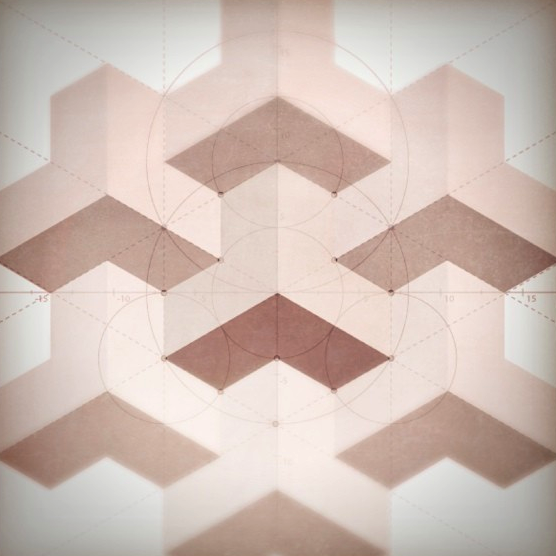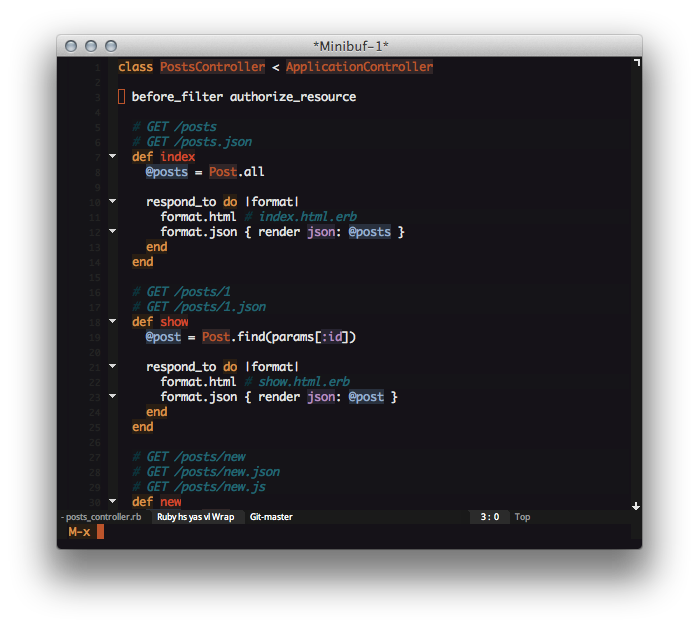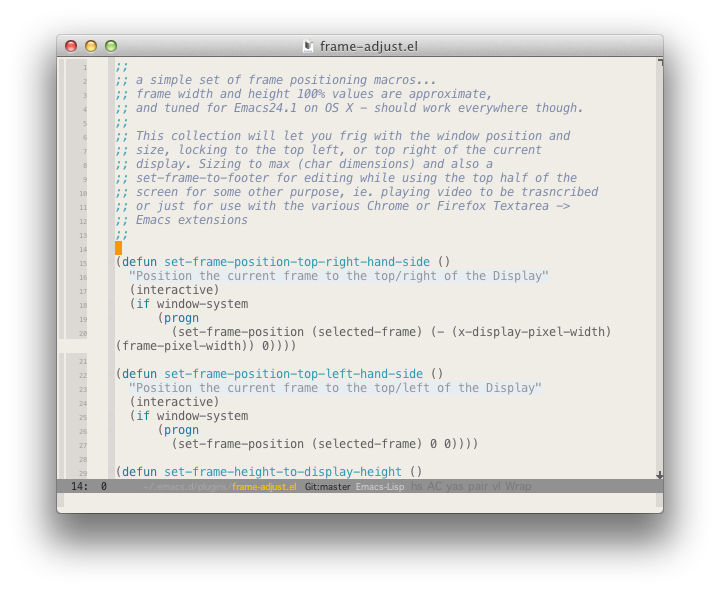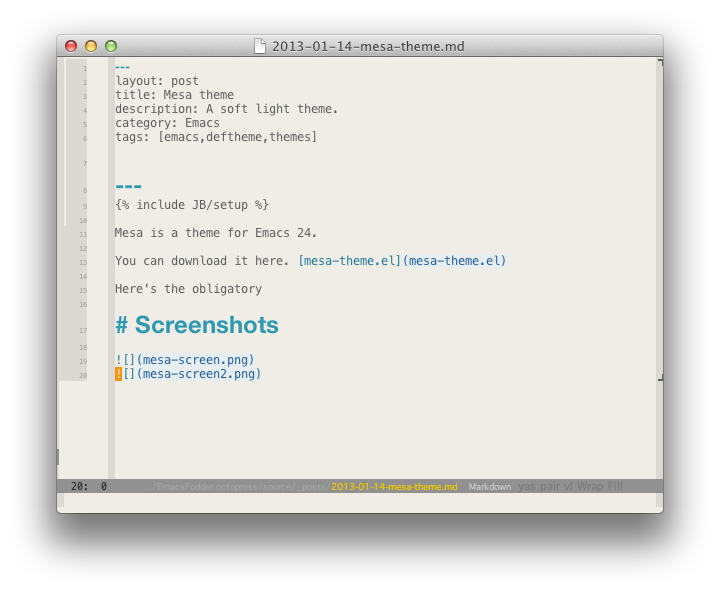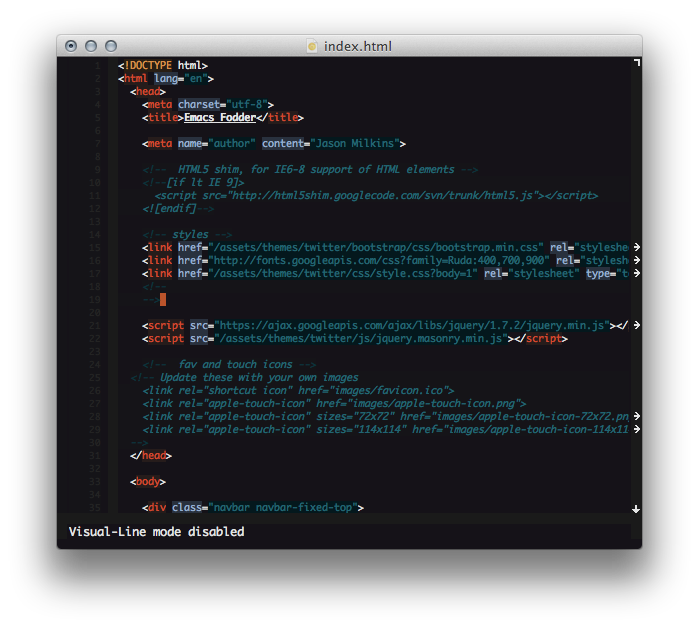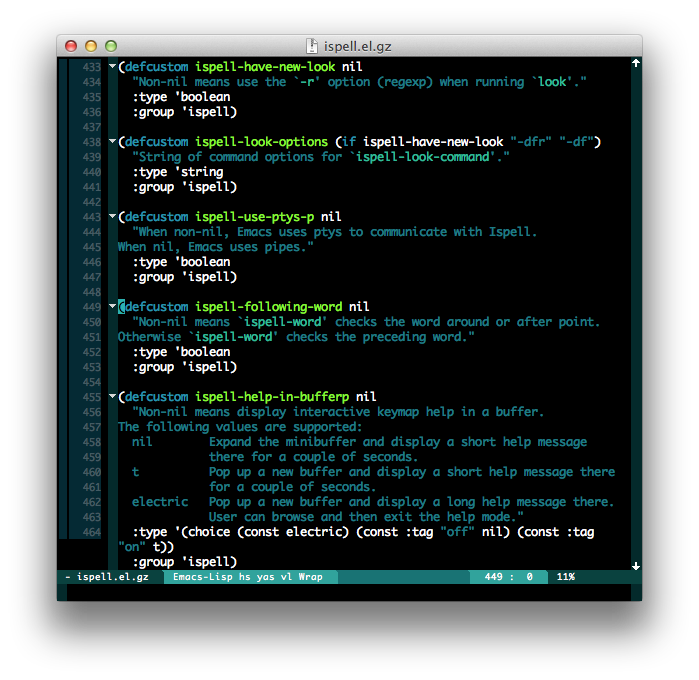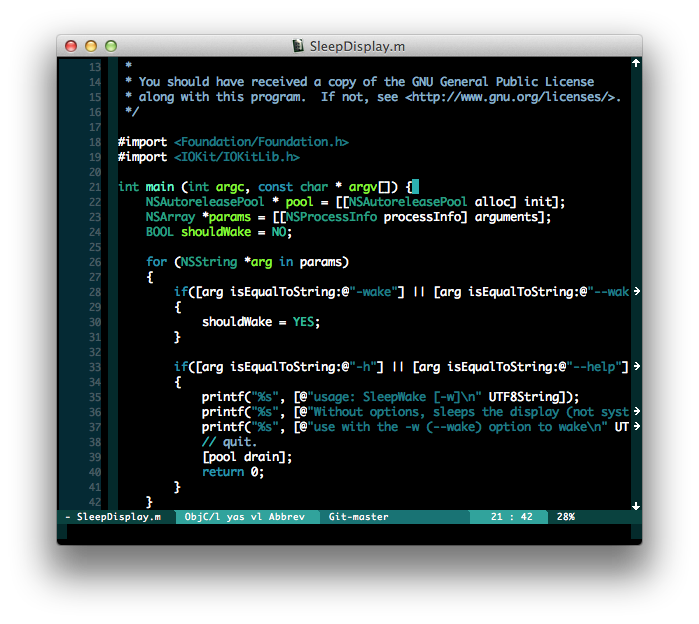Easy Regexp Generation With Emacs
Building regular expressions is quite tedious, and while Emacs has a number of tools that help build them they are generally geared towards building regexps which are Emacs Lisp specific.
Emacs Lisp regular expressions use a different syntax than you’re
probably used to (those are usually PCRE used by many current/popular
languages.) But it’s quite easy to convert them with a nice package
called pcre2el.
Creating an optimized regexp to match a list of words
When you want to match a list of words, using a regexp, it’s fairly standard to use a pattern similar to this:
word1|word2|word3
As that list of words becomes more complex, doing something like the following, to optimize the regexp becomes trickier:
word[1-3]
Emacs can help us out here with a neat extension called regexp-opt
(short for: regular expression optimiser.) It accepts a list of
words, and builds an optimised regexp for them. regexp-opt is a
builtin package, so you don’t need to install it.
For example, the list of words in this sentence.
1 2 | |
Generates the following Emacs Lisp style regular expression:
\(?:For\|example\|in\|list\|of\|sentence\|th\(?:e\|is\)\|words\)
I think this is rather cool, although as it is, a bit awkward for use
in most other languages. This is where the package pcre2el comes in
handy, while pcre2el sounds like it converts PCRE to Emace Lisp
style, which indeed it does, it also automatically works the other way
and converts Emacs Lisp style regexps to pcre. pcre2el is available
on MELPA, so providing you have
MELPA packages available
you should be able to just do:
M-x package-install
pcre2el
Once it’s installed, here’s what it gives us when we send our previous
regexp-opt output though it:
(?:For|example|in|list|of|sentence|th(?:e|is)|words)
This is the emacs lisp code:
1 2 3 | |
Turning this into an interactive function is pretty easy, let’s say you want Emacs to prompt you for the list of words…
1 2 3 4 5 6 | |
You can just paste this into *scratch* and evaluate it (do C-x
C-e) now you can run it with M-x pcre-regexp-from-list-of-words and
enter a string of words, for example “this is a test” and we’d get
the following regexp inserted into the buffer:
(?:a|is|t(?:est|his))
You can add the function to your .emacs.d/init.el (after you’ve done
package-initialize) and bind it to a suitable key, using
global-set-key, ie:
1
| |
I hope this helps you make regexps with Emacs, and also gives you some inspiration for Emacs hacks of your own.
Update: For more Emacs regexp goodness, have a look at Visual Regexp and Visual Regexp Steroids (which does PCRE-like regexps with lookbehinds etc.) Both of these are available via MELPA.